Our purpose and strategy
Our purpose is Helping Britain Prosper.
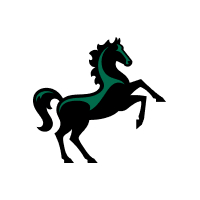
Available from 10th November, Lloyds’ new Refer a Friend deal gives qualifying Lloyds customers the chance to earn up to £250, by inviting friends or family who aren’t with Lloyds yet, to open a bank account.
Using the Lloyds app, customers will be able to go to the ‘Apply’ space in their app, get a referral link and send to their friends and family.
For each successful sign-up, both the existing customer (the ‘referrer’) and the new customer (the ‘referee’) will receive £50.
The referrer can earn cash on their first five successful referrals, meaning a total of £250 is up for grabs.
The reward will be paid (to both parties) within 30 days of the new bank account opening.
Lloyds offers a range of bank accounts designed to suit every lifestyle, with benefits such as cashback and exclusive perks (subject to affordability and eligibility).
Customers could go for a Classic account, which is a great option for simple, day to day banking.
Alternatively, Club Lloyds comes with the option of choosing an annual lifestyle benefit. Customers can pick from either 12 months of Disney+ Standard With Ads, cinema tickets, magazine subscriptions, or access to the digital Coffee Club and Gourmet Society. A £5 monthly fee may apply for this account.
There are also more specialist accounts available, like Lloyds Premier, which is designed for those who pay in £5,000 each month or have £100,000 of qualifying savings or investments with Lloyds. There is a £15 monthly fee for this account (refunded each month, where criteria is met).
Alternatively, Silver and Platinum accounts provide travel insurance, breakdown cover, mobile phone insurance and more. Monthly fees apply to both of these accounts, more details can be found on lloydsbank.com.
Referring a friend is simple and secure via the Lloyds app, which also offers a suite of smart features from card controls and subscription management to credit report monitoring through Your Credit Score - all backed by the latest technology to keep customers and their money safe.
Customers can go into the ‘Apply’ area in their app and generate a link that can be shared with friends and family.
Ola Majekodunmi Lloyds Money ExpertWe all love a great recommendation from a friend – whether it’s a hidden gem of a restaurant, a binge-worthy boxset or the latest tech. Sharing the best stuff with the people who matter most? That’s what makes it special. Now, Lloyds is bringing that same buzz to banking with their ‘Refer a Friend’ offer. It’s simple - spread the word and both you and your friends can pocket some serious cash – all with just a few taps in the app. Don’t keep it to yourself- spread the word and share the win!
Packed full of features making banking simple, fast and secure, including:
Lloyds mobile app is available on IOS and Android. You can find more details here.